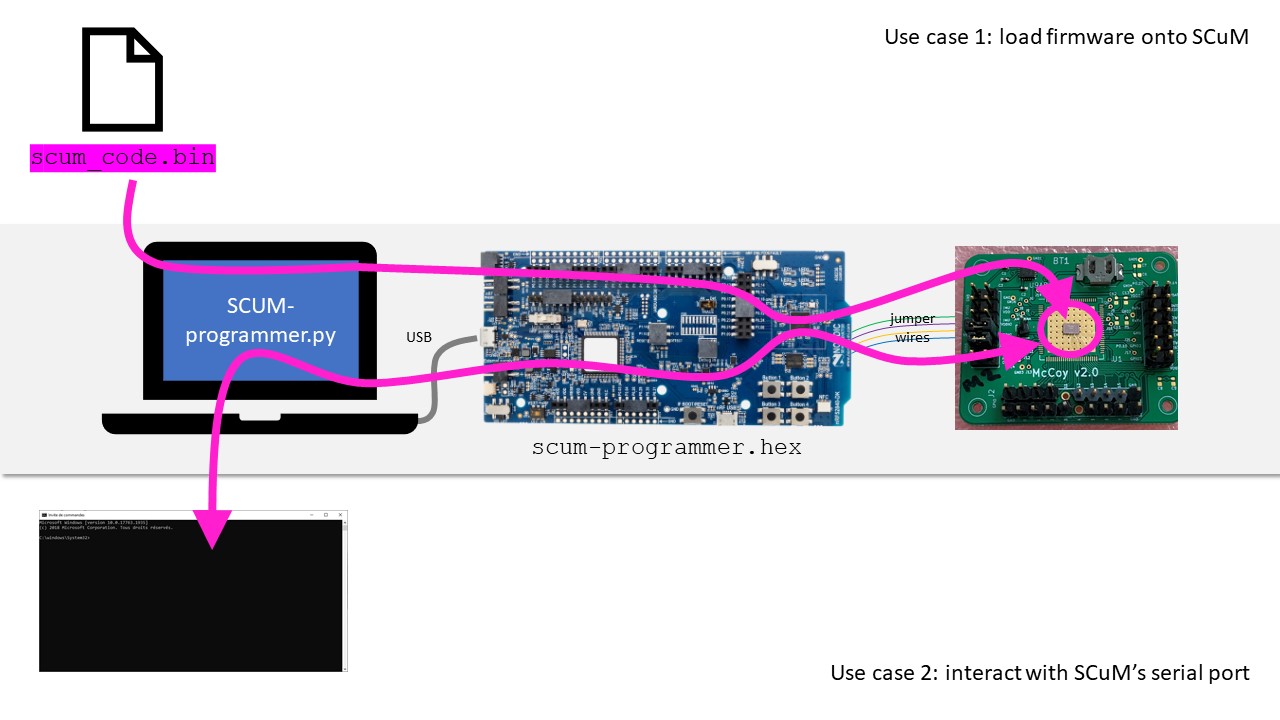How to use the SCuM Programmer.
Overview
The SCuM-programmer allows you to:
load firmware onto SCuM
interact with SCuM’s serial port
It consists of the following elements:
the
SCuM-programmer.pyPython script running on your computer which you interact withan nRF52840-DK board running the
scum-programmer.hexfirmware, connected to your computer using a USB cable, and connected to a SCuM board using jumper cables
Installation
By default, the nRF52840-DK operates at 3V. The SCuM board operates at 1.8V and you will destroy it if you connect it to the nRF52840-DK operating at 3V.
You need to load the scum-programmer.hex firmware onto the nRF52840-DK before connecting the SCuM board. This firmware switch the nRF52840-DK to 1.8V.
preparing your computer
install the latest Python onto your computer (https://www.python.org/downloads/ ). Python 3.9.4 known to work.
download the latest SCuM-programmer release onto your desktop https://github.com/openwsn-berkeley/SCuM-programmer/releases/latest
make sure you can run
SCuM-programmer.py
connect the nRF52840-DK
plug in your nRF52840-DK into your computer, drive "JLINK" appears
drag-and-drop
scum-programmer.hexonto this drivemake sure the LEDs on your nRF52840-DK go round-and-round
connect the SCuM board
install the following jumper wires
nRF52840-DK pin | McCoy pin | function |
|---|---|---|
Use case 1: load firmware onto SCuM
TODO Thomas Watteyne
Use case 2: interact with SCuM’s serial port
TODO Thomas Watteyne