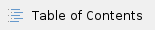
SEGGER Embedded Workbench
You need this to compile and debug code for the AIOT Play, the nRF52840-DK and the micro:bit. |
Install from https://www.segger.com/downloads/embedded-studio/ , using all default options.

When you start the program, it will warn you about the fact that you can only use is for educational use. If this is the case, click “Accept”.

Make sure you can start the program

Python
You need this to run software on your computer. |
Download the latest installer from https://www.python.org/downloads/:

Once done, you can type the following commands to verify the versions of python and pip you now have installed:

Node-RED
You need this to build cool dashboards. |
Install per the instructions at https://nodered.org/docs/getting-started/local. On Windows, this means:
Installing Node.js from https://nodejs.org/en/ (in my case 18.12.0 LTS)
verifying that Node is indeed installed

Install Node-RED by typing
npm install -g --unsafe-perm node-red
Start Node-RED by typing
node-red
Open http://127.0.0.1:1880 to see its interface

Git and GitHub
We assume you have a Git client installed on your computer, and that you know how to clone, pull, commit and push.
We assume you have a GitHub account and that you know how to fork a repository under your name.
Source Code
You will be downloading code from https://github.com/aiotsystems.






